About SharpCut
SharpCut is a simple video editing utility that allows you to cut individual scenes out of videos without re-encoding.
Other tools like this do exist out there, for example LosslessCut. However, unlike LosslessCut this application is NOT written in JavaScript. It was created to address one of the biggest shortcomings of LosslessCut - abysmal timeline scrubbing performance.
SharpCut is much less featured than LosslessCut, but boasts superior timeline scrubbing performance. This is a big advantage when working on large (and long) video files. Unlike LosslessCut, it does not need to remux containers other than MPEG-4 (.mp4) in order to make files work with HTML5 <video> tag.
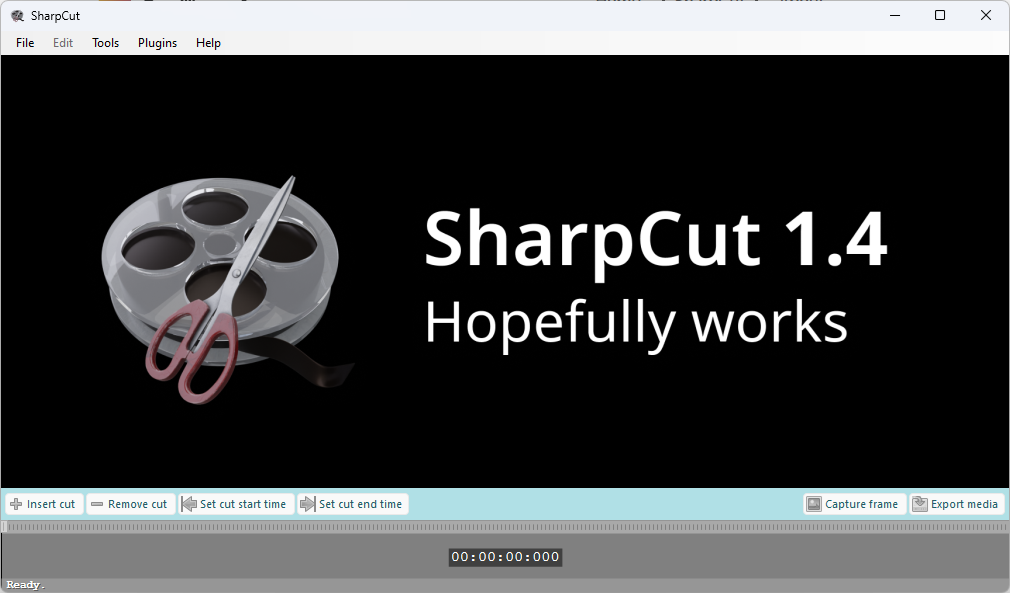
Donate
SharpCut is absolutely free. If you'd like to help pay for the server and make sure we have enough coffee - click the link below. If you donate (any amount) you will get access to the beta update channel. Do make sure to shoot us an email with the confirmation of your donation so we can get you started.
Conflagrate is an organization we have created for the purpose of publishing software under a single brand, you can find out more about Conflagrate and get our contact information in the "About us" section.
Download
SharpCut is currently available only for Windows and requires an x64 procesor. This means it is supported by all modern systems, but it will not run on ARM and ARM64 based systems. Support for more platforms and operating systems is planned for future releases of SharpCut.
If you are operating a software distribution/aggregation website or platform, we ask you that you either link to this webpage directly or use your own mirrors for hosting the installer. Please make sure to update your screenshots and information whenever a new release is published.
Windows, x64
Download on GitHubDownload - stores
Alternatively, you may download SharpCut v1.3 from other sources. It's completely free of charge - we do not charge money for the Microsoft store version.
Source code
SharpCut v1.x is now open-souced under the GPL3 license. You can grab a copy of the source code and contribute over at GitHub.
GitHubChange log
Below you will find the list of recent (since v1.3.0) changes to SharpCut. For a longer list (going back to v1.0.1), please check the "Change log" functionality in the software under the "About" menu item.
Version v1.4.11
- Misc: Enhanced the Batch Merge plugin and added a feature that will save a list of source files to delete upon queue completion
- Bug fix: Fixed a bug where merging files would not be possible unless a project was open
Version v1.4.10
- New feature: Batch merge plugin has been added. It's meant to allow you to merge multiple files to multiple targets in batches. Useful when working with raw BD files.
- Bug fix: Progress dialog would not show when merging files
- Misc: Update ffmpeg to git commit bc991ca048
- Misc: Update LibVLCSharp to version 3.9.1
Version v1.4.9
- Bug fix: Fix an issue where drone footage from DJI drones would cause an error when exporting in a container other than original
- Misc: Added Chinese (Simplified) translation
- Misc: Added Japanese translation
Version v1.4.8
- Bug fix: Fix an issue where drone footage from DJI drones would cause an error when exporting due to codec mapping
- Misc: Bump ffmpeg to git commit 3f9ca51015
- Misc: Bump LibVLCSharp to version 3.9.0
Version v1.4.7
- New feature: Display current timeline position in the "Preview Browser" functionality of the MediaHelper plugin
- Misc: Update ffmpeg to 2024-05-08-git-e8e84dc325
Version v1.4.6
- New feature: Set cut start/end time by manually entering the exact time (Alt+S/Alt+E or menu items under "Edit")
- New feature: Navigate to a specific timeline position by manually entering the exact time (Alt+T or menu item under "Edit")
- New feature: Set window render scale in the MediaHelper plugin
- Adjustment: Courtesy timer set to 4 hours rather than 30 minutes
Version v1.4.5
- Bug fix: Resolved an issue where any export/remux/merge action would fail the first time and subsequently hang the application
- Misc: Bumped LibVLCSharp to 3.8.2
Version v1.4.4
- Bug fix: Fixed a bug where absolute paths would be used for media stored in the same path as the project
- Bug fix: Fixed a bug where the fast preview frame would show when it shouldn't
Version v1.4.3
- Bug fix: Fixed a bug where attempting to navigate between cut segments would fail
- Bug fix: Fixed a bug where the timeline status bar would not update upon closing of an open file
Version v1.4.2
- Misc: Improved the timeline scrubbing performance and accuracy by working around the limitations of libVLC (this is pretty hacky)
Version v1.4.1
- Bug fix: Fixed a bug where SharpCut would crash with an exception when attempting to open a file directly in Windows Explorer
- Bug fix: Fixed a bug where LLC files with a relative media path would not function correctly
- Misc: Moved selection information to the new status bar
- Misc: Added total segment duration to the new status bar
Version v1.4.0
- Update: Completely re-wrote the entire export/remux/merge code - hopefully bug free now
- Update: SharpCut WILL finally handle export/remux/merge errors and abort on processing failure
- Update: "Insert cut" button will now default new segment end time to total video duration, rather than 0 sec.
- Update: "Set cut start time" button will now insert a new cut segment if no segment is selected
- Update: Generating preview frames is now performed in the background (shown by a purple line in the timeline) and is no longer blocking the application with a modal dialog
- Adjustment: SharpCut will no longer allow creating cut segments shorter than 1000ms
- New feature: SharpCut will now ask if you want to load the output file if you merge any video files by dragging them onto the application, or through "Tools -> Remux to" in the menu bar
- New feature: Added the "Submit a bug report" menu item
- Bug fix: Removing a cut segment now removes it from selection
- New language: Added Italian translation, courtesy of Roberto Boriotti (bovirus) and Kamilla Benforte
- Misc: SharpCut now has a splash image showing when no video file is loaded
Version v1.3.3
- Adjustement: Added support for the dav container (CCTV footage)
- FFMPEG updated to 2023-04-12-git-1179bb703e
- LibVLCSharp updated to 3.7.0
- Xabe.FFmpeg updated to 5.2.6
- Newtonsoft.Json updated to 13.0.3
Version v1.3.2
- New feature: File name templates
- Adjustement: Added support for mts, m2ts, vob, wmv, rm, flv containers
- FFMPEG updated to 2023-03-02-git-814178f926
Version v1.3.1
- Bug: Resolved a bug where exporting segment timestamps to CSV would result in a badly-formatted timestamps (exported as seconds instead of HH:mm:ss
- Enhancement: The mouse hover effect over segments in the timeline was poorly visible (10% brightness vs 20% now)
- Removal: Removed the Japanese translation, as my ability in written Japanese is rather poor
Version v1.3.0
- Feature: Added the ability to name sections
- Feature: Added the ability to export timestamps to a CSV file or as YouTube chapters
- Misc: New application icon, full-resolution render available at bagno.jp
- Misc: Opensource licenses are now viewable from a dedicated "Licenses dialog"
- Bug: Minor bug fixes
